Bike Perfect Verdict
The Macro GPS computer is a sturdy device, with a good range of features and good usability. It has navigation capability and an impressive 24+ hour battery life, both of which are unusual at this price point. But a reduced range of sensor integration and fewer methods to refine positional accuracy mean it doesn’t stand out from the competition as it perhaps once did
Pros
- +
Sturdy build
- +
One of few devices with navigation capability at this price
- +
Very good battery life
- +
Clear, highly configurable screen (despite small size)
- +
Good app
- +
Komoot, Strava, Relive, Training Peaks integration
Cons
- -
No ANT+, wireless shifting or smart trainer integration
- -
Only a single GNSS which limits positional accuracy/coverage
- -
No manual route-creation
- -
Getting USB cover in place can be tricky with big fingers
Why trust BikePerfect
US-based Lezyne, founded in 2007 by ex-triathlete Micki Kozuschek, set out with a goal to create bike accessories with an ‘engineered design’ mantra, in the face of what it saw as a prevalence of cheap plastic copies elsewhere. It first began making GPS computers in 2015.
In what is a very crowded market, how does the more budget-end Lezyne Macro, one of few GPS computers at this price point with navigation functionality, compete with the best GPS mountain bike computers out there?

Design and specifications
For clarity, I tested the Lezyne ‘Macro GPS’ (model number L-1-GPS-MACRO-V104) and not the ‘Macro Easy’ GPS (1-GPS-MACROES-V104). The ‘Macro GPS’ is the more widely available model in the UK, while the similarly specced ‘Macro Easy GPS’ is available more widely in the US, though both can currently be bought in the US and the UK.
Coming in at 1.7 x 2.8 x 1.0in / 45.5 x 73.2 x 27mm (width x height x depth), with a screen measuring 2.04in/52 mm on the diagonal and weighing 63g. The Lezyne is just below mid-range weight-wise compared to the competition but has one of the smallest screens. The screen is monochrome and can be set up with black text on a pale background, or vice versa, and there is an optional backlight.
You control the device via four buttons, rather than a touchscreen, while power and data connectivity are via a USB Micro port using the supplied cable. The Macro GPS can be attached to the handlebars using the provided low-profile O-ring-based ‘X-lock’ mount kit. Lezyne also sells out-front mounts or one which attaches to some Lezyne lights.
There are up to five pages of data available on the Macro GPS during rides, with up to eight data items per page, in addition to a further three pages used for navigation. Alongside various measures of time, distance, speed, elevation and temperature, Bluetooth-compatible power meters, heart rate monitors and speed/cadence sensors can be connected to record and show more on-screen data. Alerts can also be set, for example, based on the achieving of a set distance, ride time, calories burned or heart rate. As you would also expect, there are auto-lap and auto-pause functions.
The Macro GPS must initially be connected to your cell phone via Bluetooth, using Lezyne’s free ‘GPS Ally' app (Android and iOS) to enable navigation. GPX/TCX routes, Strava Live Segments, or Komoot Tours can be loaded onto the device using the GPS Ally app (as can previously recorded rides). There is also an option to manually or auto-upload rides to the GPS Ally app, which can then be uploaded to Lezyne’s free ‘GPS Root’ website, and the best apps for mountain biking like Training Peaks, Strava, Komoot and Relive, too.

Performance
I’ve been using the Macro GPS for the past four months come rain or shine, including using it to navigate some remote and obscure trails while bikepacking the English Coast to Coast and Dartmoor, and across the Black Mountains and Brecon Beacons in Wales.
Overall, I liked the solid feel, muted black case and subtle white logos of the Macro GPS, and the unit has proved very durable. It also stayed securely on my bars using the provided mount even over rough trails. I found the screen clear and nicely configurable, despite its small size.
I achieved 28 hours of run-time, even after months of use and with my phone connected to the device the whole time, which is impressive given that Lezyne states 24 hours. This puts it up there as having one of the best batteries for its price - the Sigma ROX 2.0 and the Bryton Rider 420 are similarly priced and specced GPS computers, which claim 18 hours and 35 hours, respectively. The buttons stand out well, making them easy to use even with thick gloves.
I did initially find the USB port cover slightly fiddly because I’ve got large fingers. As a result, it came loose mid-ride, leading to some mist inside the Lezyne during a particularly torrential outing. It did dry out once inside a warm building for a few hours, and once I’d figured out how to get the cover properly in place I had no more issues.
The ability to upload routes to the unit as either a TCX/GPX, Strava Live Segment, Komoot Tour or previously recorded ride (all requiring an initial cell phone connection using GPS Ally) was straightforward and worked well.
The Lezyne GPS provides basic odometer/speedometer and route-recording features, with optional cell phone connectivity. It can store 100 hours’ worth of ride data and display Strava Live Segments information. However, it lacks some advanced ride metrics found in more expensive devices, which is expected at its price point.
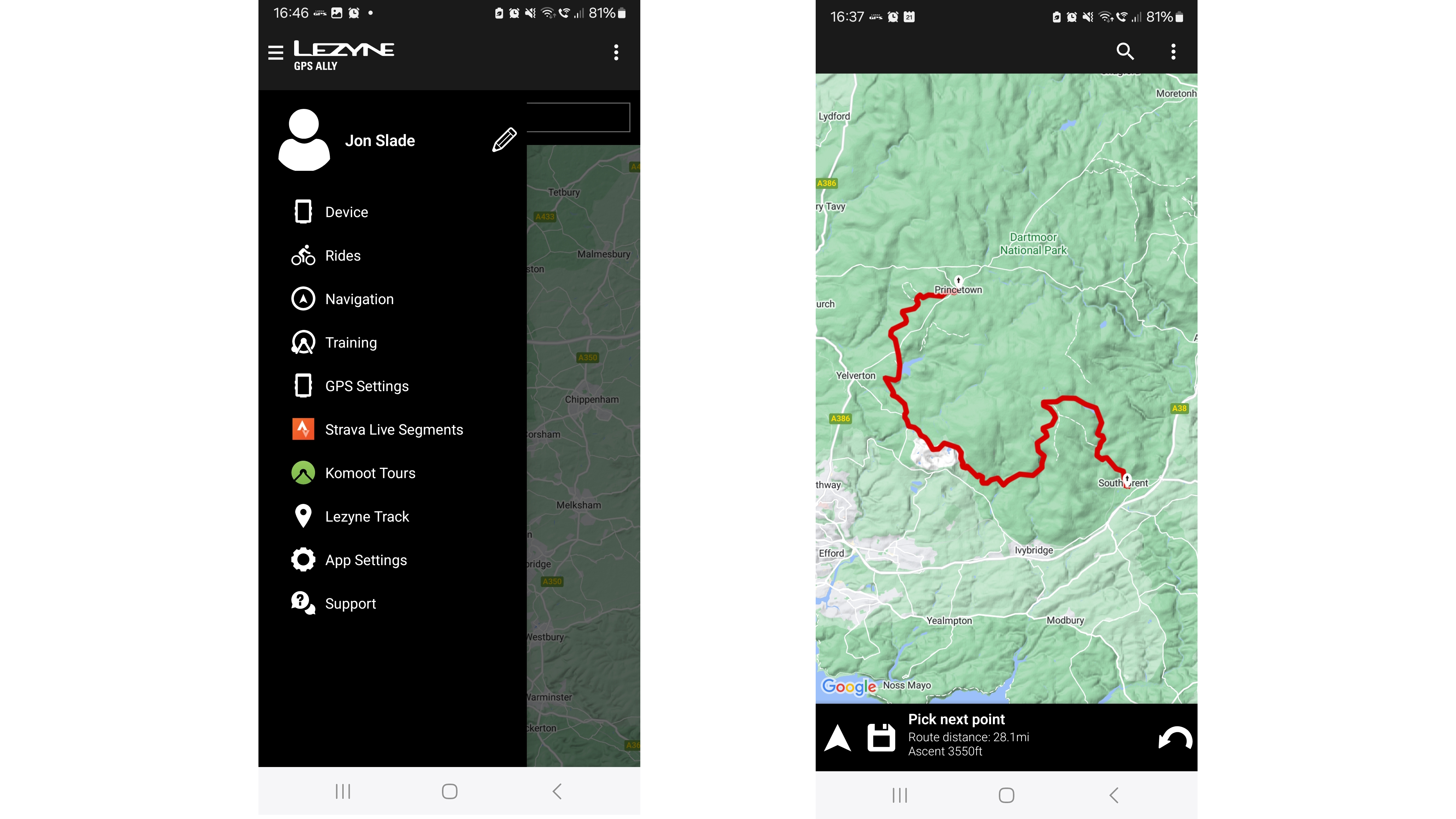
The Lezyne Macro GPS offers navigation functionality and turn-by-turn cues for uploaded routes. It can use the GPS Ally app to add cues if they're not already present. Trails may be absent from the routing engine, making it challenging to create route cues, but it's possible to create a TCX file with manually created cues using other software and upload it to the device. Strava and Komoot routes can also have cues incorporated.
Because the Macro GPS doesn’t have the functionality to upload background (base) maps to the device, and because it has a relatively small, monochrome screen, I found it difficult to navigate using the Macro GPS in the absence of cues. To be fair to Lezyne, such screens and a lack of background maps are common for more budget-conscious devices like the Macro GPS. Despite the small screen, I found that (when in place) cues generally worked well for navigation.
If you’ve strayed off-route, automatic re-routing on the device is only available when you’ve asked GPS Ally to navigate to a destination (and worked as intended), but not when using a route uploaded to the device. In this case, you simply get an as-the-crow-flies arrow on the screen pointing you back to the route.
As with similar devices, the live tracking feature, auto-rerouting and phone notifications functions require a constant Bluetooth connection (via the GPS Ally app) to your phone (live tracking and auto-rerouting also need cell coverage to be effective), so just be aware that this could drain your phone battery more quickly.
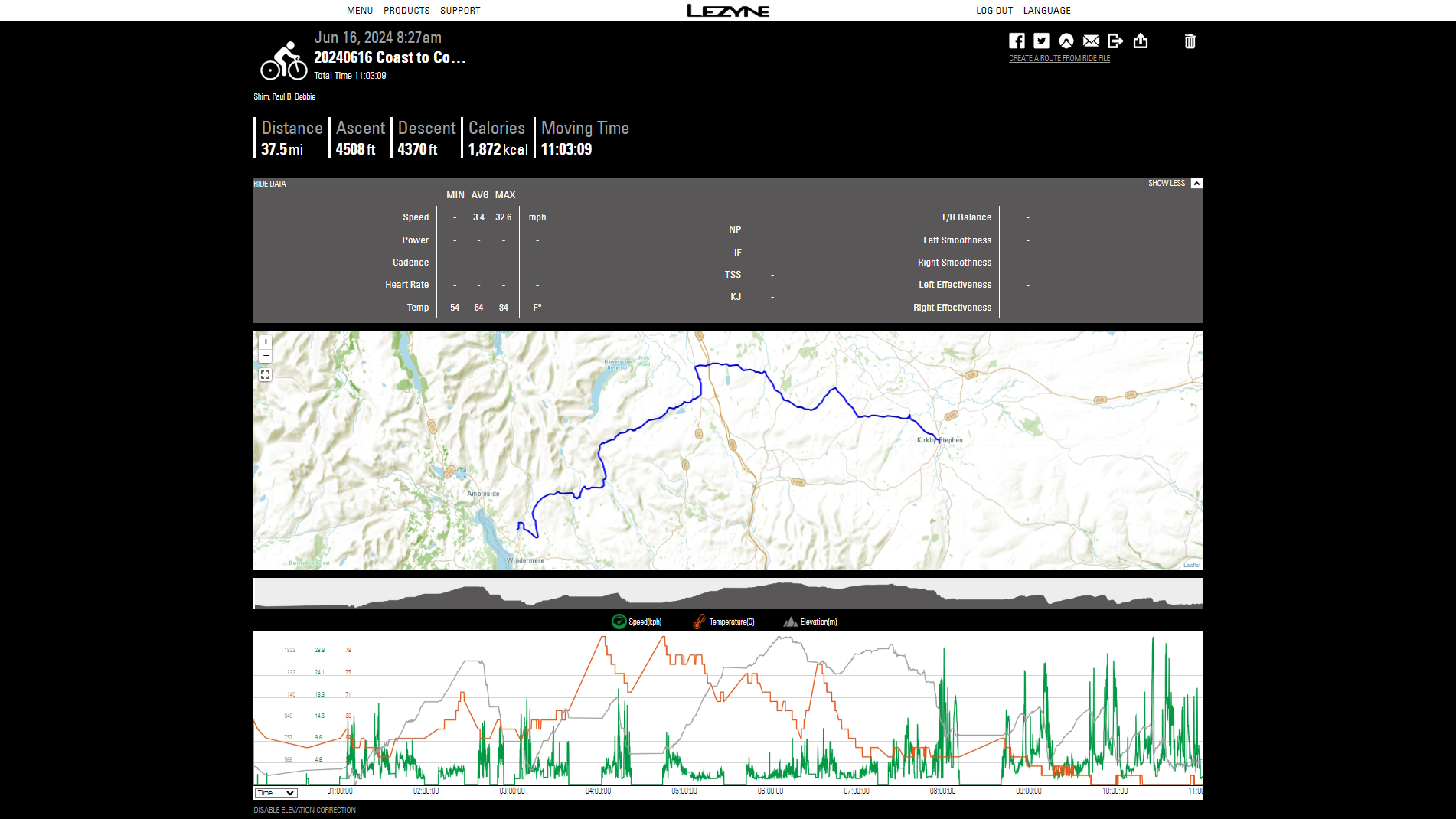
I did find GPS Ally and GPS Root’s route-creation capabilities were slightly restricted, such as not always allowing ‘snap to path’ even though the base map showed a path. You can change the routing profile used (such as ‘mountain bike’ or ‘road bike’) and toggle web-based routing on or off to help with this, but it still did not always snap as I wanted.
Frustratingly, though, it is not possible to use GPS Ally or GPS Root to draw a route manually, i.e. without snapping, which I did find limiting.
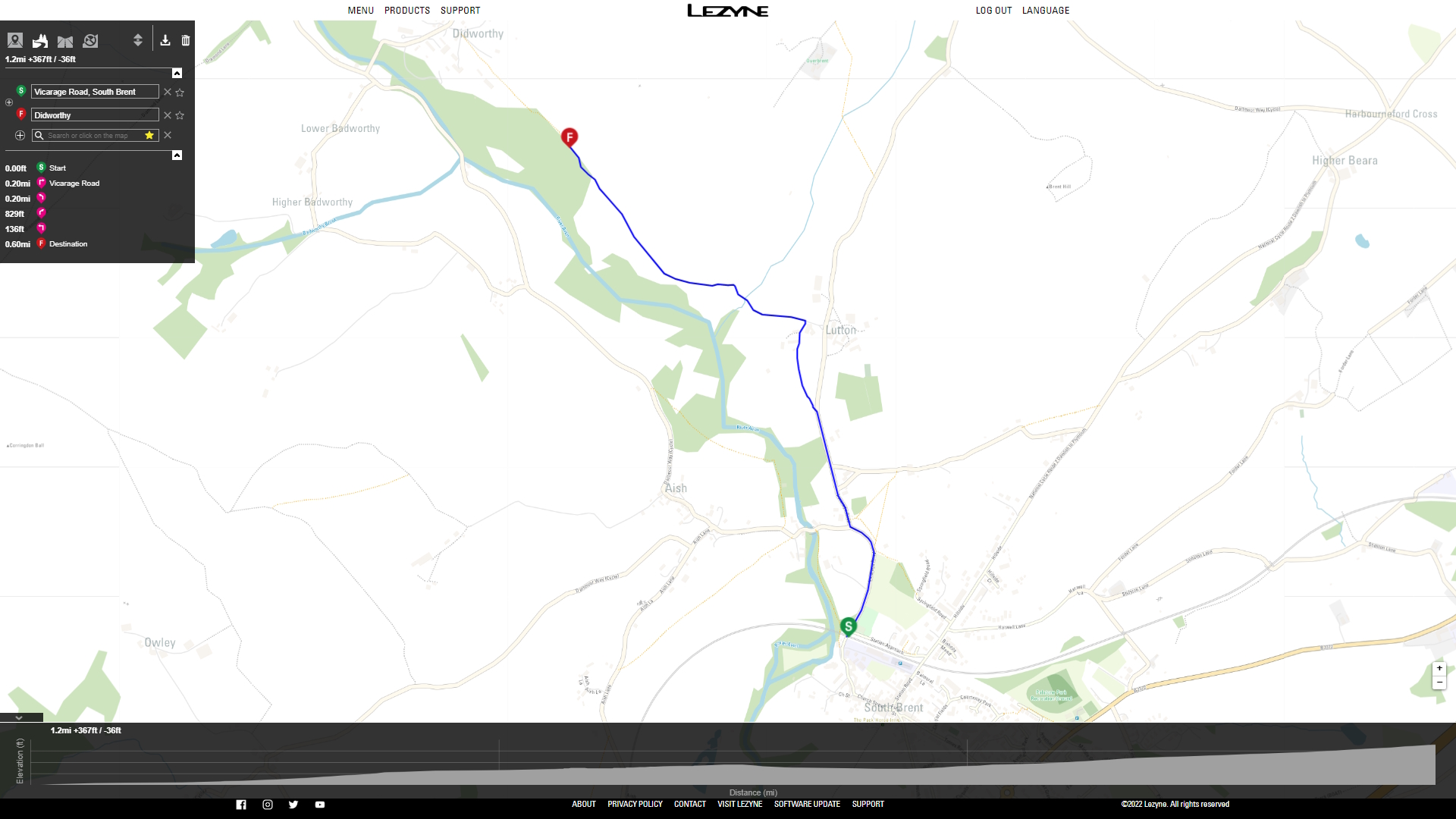
I used a Garmin Bluetooth heart rate monitor strap with the Macro GPS, and the connection remained solid during rides (compatible power and speed/cadence sensors can also be connected). The Macro GPS is only compatible with Bluetooth sensors, not ANT+ ones.
The Lezyne uses a single ‘Global Navigation Satellite System’ (GNSS) for location purposes. While it’s more common for higher-end GPS computers to use multiple GNSS but is likely to reduce battery life. I had no issues with the Lezyne locating itself to within an acceptable 10-20ft/3-6m, including for turn-by-turn directions.
The Macro GPS does not have a barometer for altitude measurement (instead relying solely on satellites), however only one of its direct competitors (from Bryton) does. Including a barometer in a device potentially improves elevation accuracy, as can applying an ‘elevation correction’ to completed ride data (GPS Root does this, with an algorithm that Lezyne states is similar to Strava’s). Accelerometers are not present in devices at this price point.
Overall, I found the elevation, speed and distance from the Macro GPS good enough for my leisure rides (elevation to within 20ft/6m accuracy).
Verdict
If you’re after a sturdily built, pretty well featured, more budget-focused GPS computer which is easy to use, integrates with many of the popular routing apps (like Komoot, Strava, Relive), and has navigation capability and very good battery life, then the Lezyne Macro is worth considering.
However, where the device may once have been right up there with competitors in terms of functionality, there are now similarly priced GPS computers which can connect to wider range of sensors and which have potentially greater levels of positional and elevation accuracy and better satellite coverage (though I found the accuracy sufficient for my needs).
If you’re keen on the Lezyne ecosystem, but want those extra features, then the pricier Super Pro or Mega XL devices could be another option (if you can find them – they’re still distributed in the US, but no longer distributed in the UK).
| Attributes | Notes | Rating |
|---|---|---|
| Navigation | Decent for such small screen | ★★★ |
| Routing-apps integration | Good integration with Komoot, Strava, Relive | ★★★★ |
| Ease of use | Easy to use, good help pages and tutorials | ★★★★ |
| Value for money | There are other devices with more functionality | ★★★ |
Tech specs - Lezyne Macro GPS computer
- Price: $84.99 (Macro Easy GPS) / £99.99 (Macro GPS)
- Display: 2.04in/52 mm monochrome (not touchscreen)
- Weight: 63g
- Storage capacity: 100 hours of ride history
- Water resistant: IPX7
- Connectivity: Bluetooth
- GNSS: GPS
- Battery: Rechargeable (micro USB) Lithium Polymer with 24 hour-rated life
- Dimensions: 1.7 x 2.8 x 1.0in / 45.5 x 73.2 x 27mm (width x height x depth)

Jon has been riding mountain bikes since the 1980s, is a self-confessed mud aficionado, loves big, high-mountain rides and eating cake. He’s ridden solo from Arctic Alaska to Mexico following the Rockies, wild camped in bear and mountain lion country, and bikepacked the length of the Moroccan High Atlas, Colorado, in the remote, tussocky mountains of Wales more times than he can count, and across Scotland. He’s a fan of big skies, gear, tricksy, trialsy riding, seeking out unknown routes and general bike-related hoonery with his mates.
Current rides: Santa Cruz Tallboy, Trek Fuel EX, Orange P7
Height: 198cm
Weight: 85kg

