Bike Perfect Verdict
The Insta360 X3 has the versatility, quality and features to make great riding videos in both 360 and wide angles. You have to be patient, though, as the 360 editing process is convoluted compared to standard footage.
Pros
- +
Great colors and image quality
- +
360 reframing and angles give lots of options when editing
- +
Excellent stabilization
- +
Decent battery life
- +
Easy to use
Cons
- -
It's very heavy
- -
Camera occasionally unable to read the memory card
- -
Quality tails off a lot in low light and when zoomed in
- -
Editing process is disjointed and time-consuming
Why trust BikePerfect
Social media video content is becoming a significant part of mountain biking in recent years. While racing and big-budget movies were the top levels of mountain biking, vlogging formats have been rising to prominence with racers, as well as local shredders, attracting huge audiences.
As more riders get into documenting their rides, people are looking for ways to make more creative, engaging, and high-quality videos in order to stand out from the crowd of poorly angled repetitive point-and-shot POV (Point Of View) footage.
The new Insta360 X3 is the brand's latest 360 camera and it packs a load of features and specs that could make it one of the best MTB action cameras available. Not only can it shoot 360, but the X3 has had a serious bump in sensor power meaning that it is now competing in 4K with single lensed action cameras too.
I got my hands on Insta360’s X3 a little ahead of launch and took it out for a ride to see how it performs on the trail.

Design and specifications
The Insta360 X3 features the same candy bar form with a front and rear 360 lens setup as the previous One X2. It feels durable in hand too and the edges feature a grippy gnarled texture to help stop it slipping from your grasp. Measuring 114mm x 46mm x 33.1mm and weighing in at 179g (actual), if you’re used to a regular action camera the X3 is far from small or light. Not only is it a touch bigger and heavier than the older One X2, it's also heavier and arguably a little bulkier than its main competitor the GoPro Max.



On one side there is a USB-C port and the battery/memory card slot, on the other there’s a speaker and a power button and quick menu button. The USB port has a proper door so it won't get lost like the old one. Both the USB port and battery doors feature a small flash of color on the clip which disappears when the door is properly secured in place.
On the front – or is it the back? – there is a new larger 2.29in screen which is now rectangular rather than the old port hole screen of the preceding One X2. Two microphones are positioned on each side and on the front and back to record audio in 360. Inside there is a big 1800mAh battery which Insta360 says will achieve 81min in 5.7K at 30fps mode. Insta360 says that the X3 is waterproof down to 10m / 33ft, so it should easily shrug off a heavy downpour on the bike. On the bottom, there is a threaded mount for attaching the camera to things like selfie sticks or action camera mounts.

Insta360 has specced a larger 1/2in sensor, which offers up to 5.7K 360 video at 30FPS (4K at 60FPS) but is now able to do HDR 360 video and shoot in 4K using a single lens or the super wide 170-degree MaxView at 2.7K. You can shoot 72mp 360-degree pictures and 8K 360-degree time-lapses too.
Turn the camera on and there's on-screen help to guide you through the basic operation and menus of the camera. The touchscreen is easy to navigate with a familiar ‘smartphone’ feel to it. Swipe the screen to change between video, photo, timelapse and other modes. You swipe down from the top of the screen for settings, from the left for shooting settings. Swiping from the right will show you your video clips, and tapping the bottom icons will let you flip between the front and rear camera preview or change basic settings.
There's a lot that can be fiddled with but I didn’t find it too hard to find any settings that I was looking for. The app is also very useful, packed with tutorials on how to do fancy effects. You can set the camera to auto turn on and start recording, which is a boon for easily grabbing clips, although the fire-up time between button presses is about eight seconds, which is really slow compared to GoPro which can power up and start recording in just two seconds.

Performance
The Insta360 X3 is packed with a frankly daunting level of features that give those creative videographers and vloggers an insane amount of options and effects to use in their videos. It does all the fancy invisible selfie stick ‘impossible shoots’, fake drone, and creative tricks we have all seen from Insta360 before, as well as loads of post-production control over reframing, panning, and color correction.
I have only had a limited time with the camera so rather than getting lost in the fancy angles, I’m going to focus on the most important basics that will make or break an action camera for riding, namely POV footage.
The camera can record in 360, or in a new single lens 4K 30fps or 2.7K MaxView. That said, unless you want to save on file size, speed up the editing process, or specifically shoot high-quality POV, opting for the full 360 option will offer considerably more options when it comes to recording, as well as post-processing reframing and editing.
You can get an adapter to mount the threaded attachment to a standard style action camera mount so if you already have loads of mounts they will all still work. Insta360 sent us a Bike Bundle with our camera which includes a chest mount and a bunch of other accessories. I mounted the camera in a vertical position using a J-Hook mount so the stitch lines were at the peripherals of the classic POV shot, and the camera sat close to my chest.

I shot in the standard out-the-box color profile with no additional sharpening or contrast or exposure settings. I choose the Insta360 Riding preset from the quick menu which sets the camera at 5.7K/30fps and sets the exposure and white balance to auto with ‘vivid color’ profile and no exposure correction. In post, I turned on Clarity Plus, which appeared to add a little more contrast and sharpening.
While 360-degree cameras are known for producing visibly striking footage, they don't get a good rep for actual video quality. While standard action cameras can focus 4K in one direction, 360 cameras need to spread their resolution across a much larger area. That said, I think the 360 footage from the X3 is actually really good when shot in 5.7K and although there is a bit of pixelation and quality falls off a bit in low light, overall the image is impressive.
In good light, the colors are really nice straight out the camera and even in shady conditions they remain punchy and true to life. There is an HDR mode that produced great dynamic range in good lighting, though the standard video mode produced better results under the tree canopy. When editing there are options to boost contrast and sharpening with Clarity Plus or colors with Color Plus. For those who want full control of the color, the X3 can shoot in a flat-color log setting for color grading while editing.
The Image stabilization in the 360 mode is phenomenal as the 360 capture gives the X3 much more real estate for stabilization. How much stabilization is personal preference, as footage that's too stable can make a video feel disconnected from the trail. I really like the results of Insta360’s Flowstate stabilization, though.
If you are looking for stable footage you probably won't find much better than the X3 without resorting to a gimbal setup. There is a bit of ghosting caused by the stabilization when conditions get dark as we found under some of the thickest tree cover.
I tried out the three audio settings; stereo, wind reduction and direction focus. There is also a fourth option to connect Apple Airpods to record audio. I was able to connect my Shox Open Runs and although I wouldn’t use this setup it indicates that a Bluetooth mic could potentially be connected which will obviously give the best audio quality. Action cameras are notoriously bad at audio but the X3 actually does a really good job of picking up talking and trail noises when riding while cutting out the worst of the wind noise. Stereo mode sounds really crisp and clear, and the wind reduction mode reduces the noise a bit at the expense of bike and voice audio sounding a little muffled. Direction focus changes audio direction based on the video framing, and it picked up a little more wind noise than stereo or wind reduction when I was on the bike.
While we have only had enough time to test the X3 in its 360 mode, it is possible to use it as a standard single-lensed action camera. Once we found our preferred POV in 360 mode we were really happy with the much wider perspective it gave us over a standard action camera. The ability to reframe the shot after the fact puts an end to the post-ride disappointment when you discover your camera angle was all wrong. While we haven’t put it to the test yet, we suspect that the single lens MaxView will give better image quality in low light conditions as it won’t be hindered by the 360 processing.
Editing
Once you have shot your 360-degree footage you need to edit it. This is where you can take advantage of the reframing and special features that are made possible with 360-degree footage.
Insta360 offers three options when it comes to editing your 360 videos. There is a phone app that's designed to offer quick editing and uploads to social media, a desktop app for higher quality exports, or there are plugins that allow the footage to be edited in professional editing software like Premier Pro or Final Cut Pro. To access the footage it's simply a case of connecting the camera to your phone via Bluetooth or your laptop via a cable, and importing the files into the app. Editing the 5.7k footage is actually a really smooth process and it's all non-destructive, too, which is great if you want to make multiple edit versions or go back and make changes. The apps also remember your edits, so if you reconnect the camera your keyframes and everything are still there.
The fundamentals of editing 360 videos are very straightforward, using simple keyframes to manipulate the footage. The whole process is a bit disjointed, though, as the desktop app and phone app produce very different results, and there are a few UI quirks that are a bit annoying.
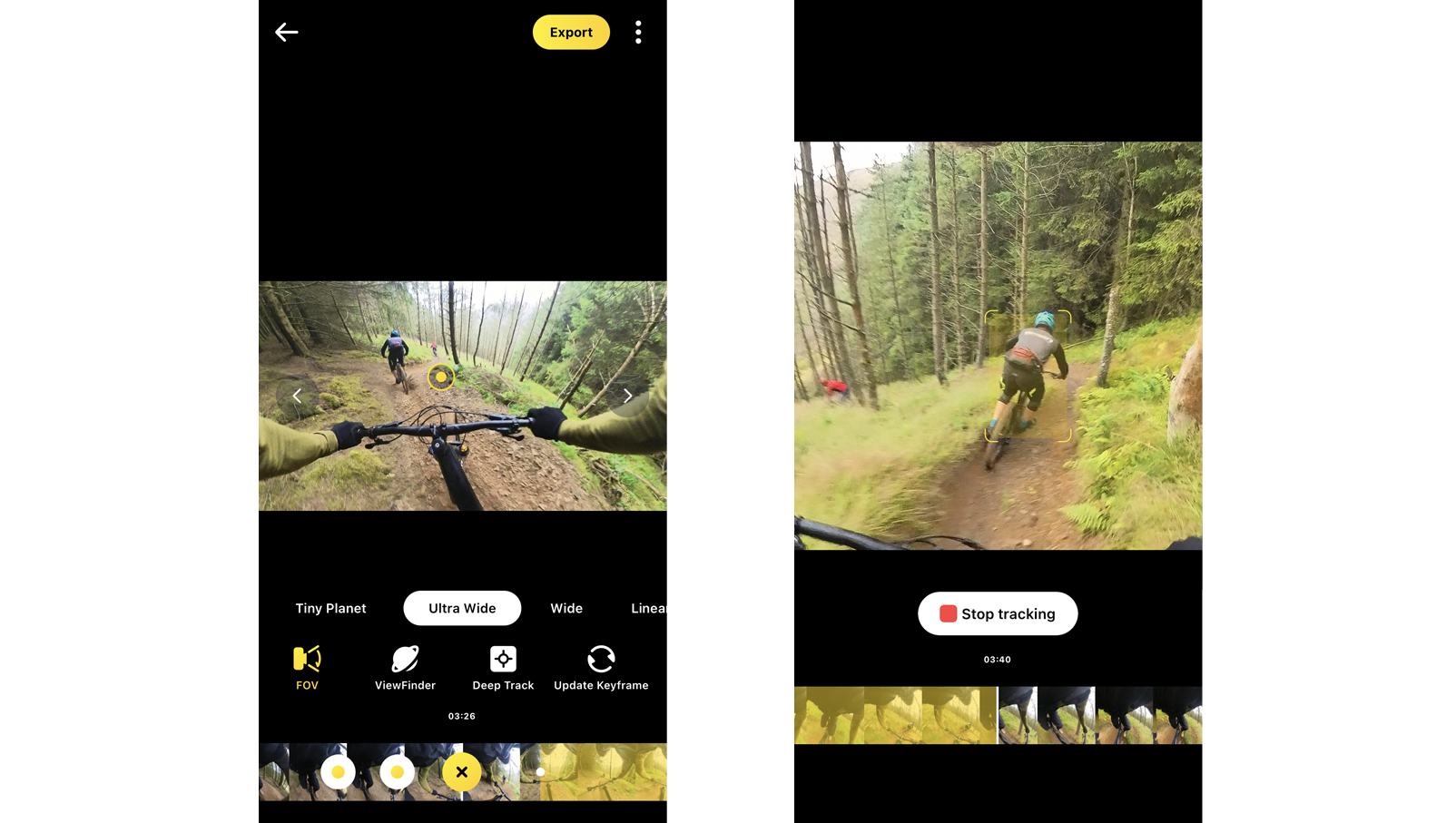
Editing on the phone is by far the best method. Not only can you manually edit the POV using keyframes and use Deep Track, but you can also use Snap Wizard. Snap Wizard allows you to move your phone as if you are essentially re-recording the action as it's going on around you. For the 360 POV footage, I used Direction Lock which fixes the angle so it moves with the camera, rather than keeping the view from pointing in a single direction. This worked really well for the majority of footage, smoothly moving the POV as I rode the trail. While the app editing options meant I could quickly edit the clips how I wanted them, the fact that the smartphone app is only capable of exporting at 1080p made video quality take a hit, resulting in clips that are only suitable for social media platforms like Instagram.
The desktop app has the same simple keyframe editing process and can export at a much higher quality for further editing and sharing on YouTube. However, you don’t get the Snap Wizard function and the Direction Lock didn't perform as well as the app using my sample clips. With no other timeline edits apart from a single keyframe to set the POV, Direction Lock seemed to wave side to side and spin around considerably more than the smartphone app's Direction Lock, leaving the footage unwatchable. This means that the only way to edit high-intensity video like the POV footage I shot is to key frame every corner – which, on a 4-minute plus track, could take a while – or Deep Track a rider in front if you're doing a follow cam. I suspect the issue with Direction Lock is caused by the gyro within the camera and the different ways the app and desktop read the gyro data, compounded by the steep terrain I was riding. Further calibrating the camera gyro may help solve this and is something recommended by Insta360 before filming but I haven’t had a chance to try this.
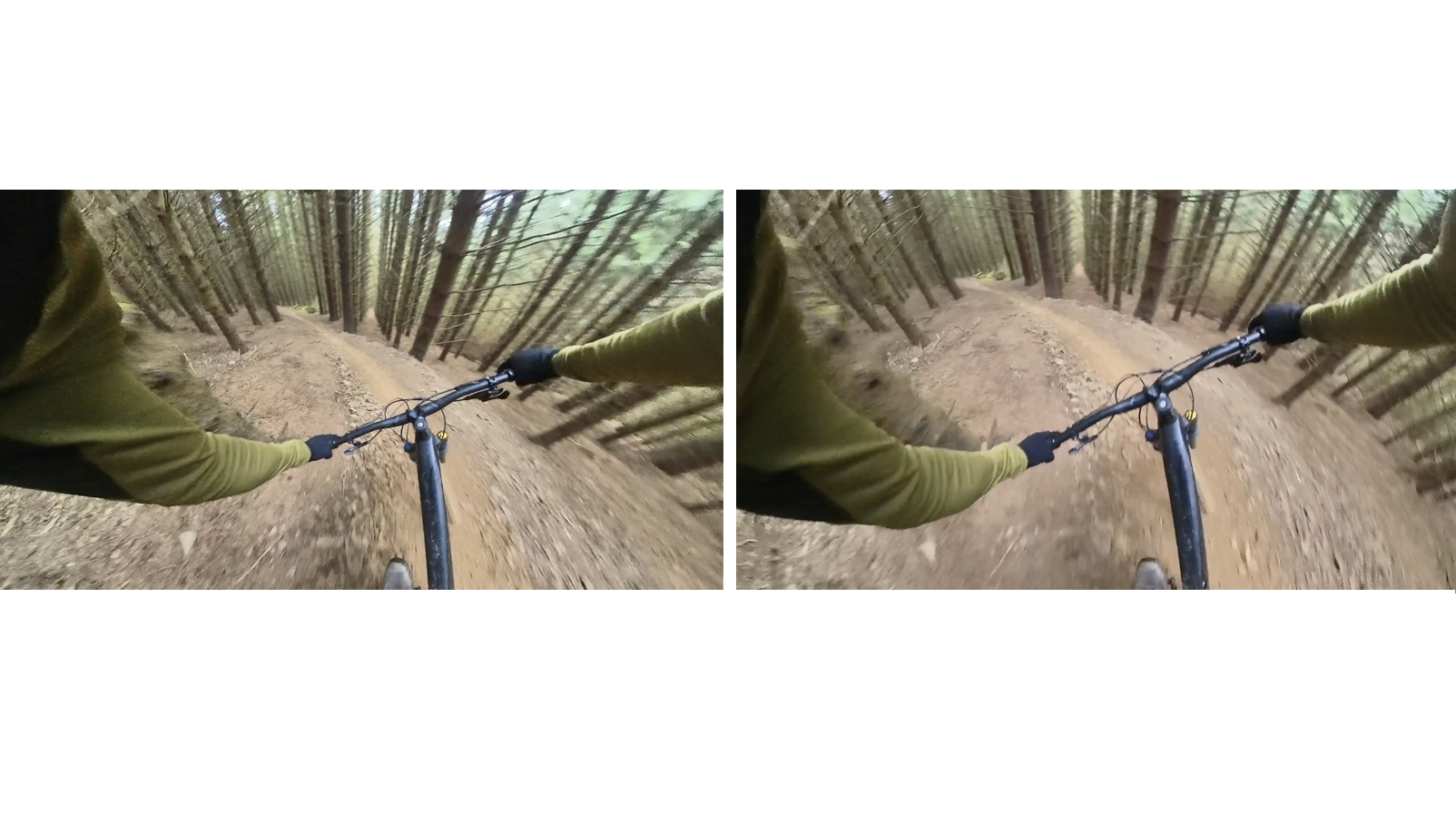
It's frustrating that the editing ease and power of the app aren’t able to be exported to the desktop as that would be my ideal workflow for the POV footage I shot. Obviously, if you are shooting single lens for POV footage (as Insta360 recommends) or your edits don’t require such demanding reframing, the desktop app is going to work just fine.
There are also a few inconsistencies between the app and desktop – for example, the app only uses pinch and scroll gestures to reposition footage while the desktop uses number input which makes it much easier to standardize your footage for a consistent look. The app has guidelines for framing but the desktop doesn’t. The desktop also has some different audio settings, although none of them added anything to my footage, and more control over how the 360 image is stitched together. You can create ‘Projects’ on the desktop too so you can have multiple edits on the same clip, whereas that isn’t possible on the phone.
As the above problems are all software-related, hopefully Insta360 will these issues in future updates. We also think it would be a massive improvement if Insta360 could devise a way to transfer Snap Wizard edits from the app to the desktop for high-quality exporting.
It also must be noted that neither the app nor desktop are really video editors either – you can combine and add music to clips, but if you want to do a proper edit you will need to fire up another application.
Verdict
Having written off 360 devices as toys for vloggers and special effects rather than a serious action cameras, the Insta360 X3 has actually really impressed me. The big sensor and crisp sound quality produced some impressive POV footage and the reframing and editing tools add a lot of flexibility to the editing process. Stabilization is impressive and while quality certainly tails off in poor light, I wouldn’t say it's much worse than other action cameras.
The biggest letdown is the problematic editing. 360-degree footage is always going to add another step to the process but the fact that you have to choose between quick and easy editing or a high-quality export is very frustrating. The X3 is also a chunky piece of kit so much better suited to chest mounting, rather than a helmet.
We have only scratched the surface of what is possible with the Insta360 X3 but having a camera that's capable of POV and 360-degree video open’s up a huge amount of interesting new video possibilities. If you're looking to produce creative and engaging riding videos and vlogs the Insta360 X3 is going to be a game changer and it's a social media powerhouse for quickly editing videos and posting them on various social media platforms. Despite the upgraded 4K single lens mode, if you’re goal is to produce the very best POV footage I still think you will be better served by a traditional action camera due to the ease of editing and compact lightweight form.
Tech specs: Insta360 X3 action camera
- Price: $449.99 / £449.99
- Aperture: f/1.9
- 35mm Equivalent Focal Length: 6.7mm
- Photo Resolution: 72MP (11968x5984), 18MP (5952x2976)
- 360 Video Resolution: 5.7K (5760x2880@30/25/24fps), 4K (3840x1920@60/30fps)
- Single-Lens Video Resolution: 4K (3840x2160@30/25/24fps), 3.6K (3584x2016@60/50/30/25/24fps), 2.7K (2720x1530@60/50/30/25/24fps),1080p (1920x1088@60/50/30/25/24fps)
- Photo Format: insp, RAW (dng) (RAW files require software on PC/Mac to export.)
- Video Format: insv, mp4
- Photo Modes: Standard, HDR, Burst, Interval, Starlapse
- Video Modes: Standard, Active HDR, Timelapse, TimeShift, Bullet Time, Loop Recording
- Color Profiles: Standard, Vivid, LOG
- Run Time: 81 Minutes (5.7K@30fps mode)
- Max. Video Bitrate: 120Mbps
- ISO Range: 100-3200
- Shutter Speed: Photo: 1/8000 – 120s, Video: 1/8000 – to the limit of frames per second

Graham Cottingham joined the BikePerfect team as our senior tech writer in 2020. With over 20 years of riding experience, he has dabbled in downhill, enduro, and gravel racing. Not afraid of a challenge, Graham has embraced bikepacking over the last few years and likes nothing more than strapping some bags to his bike and covering big miles to explore Scotland's wildernesses. When he isn’t shredding the gnar in the Tweed Valley, sleeping in bushes, or tinkering with bikes, he is writing tech reviews for BikePerfect.
Rides: Cotic SolarisMax, Stooge MK4, 24 Bicycles Le Toy 3, Surly Steamroller
Height: 177cm
Weight: 71kg

